Designing With Web
Part 3 · Phase 1: Prototype
How to fill in this document?
Simply edit the
index.html file and fill in everything that has the
.todo class. You can remove the class bit by bit afterwards
to make sure you're not missing anything (every missing bit will be
colored).
By the way, "lorem ipsum" is just a dummy text used
for text placeholders and testing layouts. You can learn more about it
on loremipsum.io.
Group 113
Add your name to the list and provide a link to the individual exploration that you did for Part 2.
Our group
- Ludyvine ANDRE: Assignment Part 2
- Jilali HAKAM: Assignment Part 2
- Léa HERVE-AMIEL: Assignment Part 2
- Margot MAMMERI: Assignment Part 2
- Weronika MORIN: Assignment Part 2
Our subject
Our subject is
Provide easy access to learning in-demand skills.
It comes from the United Nations' Sustainable Development Goal
number 4, which is entitled "Quality Education".
Our research question
The research question we have formulated together is "How can we make it easier for an individual to acess skills eligible for vocational training in order to get or keep a job?". The two projects ideas below try to answer that question.
Project 1 · Ready Skill-Set Go
Context
When? Where? Who? Why? Explain the specific context of your project.
Thanks to a repertory of job offers and the skillset required for those
specific job, associated with the right courses to gain those in-demand
skills, Ready Skill-Set Go allows individuals to access or maintain
employment by providing them an ergonomic and easy access to skills
eligible for vocational training and specific jobs currently in tension.
Any individual can benefit from the learning classes offered on
the website, as well as the services regarding job trends, in-demand
skills list and job matching. Users are mainly individuals, but also
companies wanting to upskill and reskill their workforce as well as
wanting to search the fitting employees for the positions they are
offering. This project is answering the need for easy access of learning
content, knowledge and skills. Ready Skill-Set Go's goal is to answer
the growing need to easily access in-demand skills, thus increasing the
skilled workforce within companies and states. We also go even further,
providing the opportunity to match learners with courses and skilled
individuals with jobs.
Therefore, Readay Skill-Set Go is designed for any individual ready
to take a step towards gaining the skillset required to go get or keep
the job they want, thanks to an easy access to in-demand
skills.
In order to efficiently facilitate the access to learning in-demand skills, the platform can be accessed at any time, from anywhere. And to make it even easier, some of the content can be download, so that learners can access ressources when they are offline and in remote areas.
Target + persona
For whom? Describe the users and beneficiaries of your project, and then suggest a quick persona (refer to Part 2 of the course for methodology tips).
Any individual can benefit from the learning classes offered on the website, as well as the services regarding job trends, in-demand skills list and job matching. Moreover, companies are also beneficiaries regarding those services, as well as regarding their need for up- and reskilling their workforce. Users are mainly individuals, but also companies wanting to upskill and reskill their workforce as well as wanting to search the fitting employees for the positions they are offering.
Persona
- John, 44 years old
- St Ives, Cornwall, England, small town on the coastside (city, countryside, etc.)
- Former fisherman, currently unemployed
- Married and father of three
- He loves fishing and enjoys the outdoors very much. He appreciates spending time with his family, walking the small streets of St Ives, its ports and its beaches.
- He hopes to find a job that will alllow him to provide for his family while staying in St Ives.
- He is a highly motivated person, who is seeking to find a job either in his town area or online, in order for him and his family to keep enjoying St Ives environment.
- Since the town has become a seaside resort area and no mor a fishing village, altough the quality of life overall has improved, he lost his job and doesn't have the skillset to be employed in those new resorts. He can't as well manage very well the digital tools, which makes him difficult for him to find a "distant" job, online. But this last solution would be the best fitting one for his situation, since his wife is a teacher in St Ives, and they wish to continue raising their children there.
Service offered
What? How? Explain how your solution works, what it enables the user to do, and how is solves the initial issue.
Readay Skill-Set Go is designed for any individual ready to take a step towards gaining the skillset required to go get or keep the job they want, thanks to an easy access to in-demand skills. The platform therefore offers the learning classes, as well as the services regarding job trends, in-demand skills list and job matching. This solution appears efficient since it takes the problem the other way around than it usually is : it references job offers and the skillset required for those specific jobs, then it suggests the right courses to gain those in-demand skills.
Features + user flow
Explain what features your project involves and hierarchize them from
the most important one to the least.
Remember: a feature is a verb + a noun, it describes an action that
the user can do.
Then, for your first and most important feature (the key feature), write
down and draw the user flow: what steps will the user have to go
through, from the initial situation to the final situation? Again, refer
to Part 2 of the course for methodological tips.
Features
- Feature 1 (key feature): Access to in-demand skills
- Feature 2: Courses aligned with job offers' requirments
- Feature 3: Wide range of skillsets
User flow
- Initial situation: An individual wants to get or keep a job and is ready to go learn the skillset required.
- Step 1: Registration and creation of a profil (personal information, job aspirations, former professional and academic experience...).
- Step 2: Answer a form on what field and type of job you are searching for. Option to indicate "any job" if no preferences.
- Step 3: Choose between the different learning paths suggested according to the form.
- Step 4: Follow the courses to acquire the skillset fitting for the job wanted.
- Step 5: After finishing th courses, search for a more psecific position/job offer. See if there is any additionel skill demanded by the employer.
- Step 6: If any, find a course on Ready Skill-Set Go and master it.
- Final situation: Match between advised skillset and an offer suiting the user's aspirations! Submit your CV and other documents enriched by your new skills. Get or keep the job thanks to Ready Skill-Set Go!

Illustrations
Find pictures that describe the universe around your service (context, users, places, technologies…). Don't try to illustrate the final service that you may have in mind but instead, its context. Basically, translate the keywords you used in the descriptions above to pictures.
.png?v=1649075115050)
.jpg?v=1649075130073)
.jpg?v=1649075141244)
.jpg?v=1649075144642)
.png?v=1649075154475)


.jpg?v=1649075890896)
.png?v=1649075884054)
Benchmark
List competitors or related projects, and describe how they relate or differentiate to your project.
-
LinkedIn Learning:
It offers a similar oppening, giving access to both in-demand skills via e-learning content and job offers, yet it doesn't go from job offers to courses but the other way around. -
Boostrs:
It is similar, but more oriented towards companies than individuals -
Openclassrooms:
The course contents are quite similar, but it is mostly about skills and it does not really match them to job offers. -
Skillsoft:
It is the most similar competitor as it takes the problem the same way, from job offers and their skillset to then giving resources to learn them, as opposed to all the previous competitors, who aren't based on current job offers' skillsets.
References
Books, films, articles… list every reference that may be relevant regarding this project, and explain why.
Project 2 · Share and Learn
Context
When? Where? Who? Why? Explain the specific context of your project.
Who: For all adults in their professional life. It can be retired people
who gained a lot of knowledge throughout the years, who would like to
share them with others, just like it can concern a young adult, starting
a new job, and wanting to learn more about it.
Why: knowledge can be wasted, for companies it costs a lot, it's a shame
that all of it is lost. Some people don't have the experience needed for
a job while others learned during years, so instead of starting from
scratch, one could use what another people has learned over the years.
People can share their skills, their experience.
When: It can be at any moment for the learners (the one starting to
work, changing jobs etc..), for teachers it would be after a few years
in a job, with experience.
where: All over the world! In different countries, things can be seen in
a different way, that is why we think this project should benefit people
from all over the world, to help others understand different cultures in
different workplaces.
This project is based on sharing skills that you can't necessarily learn
in school, it is for what you learn along the way, on the job.
Target + persona
For whom? Describe the users and beneficiaries of your project, and then suggest a quick persona (refer to Part 2 of the course for methodology tips).
Two targets from 18 to any age (a person can be the two ):
Learner: anyone wanting to change their job or anyone getting
started on the labour market
Teacher: anyone who has worked for a
few years and is willing to share their experience and what they have
learned
Persona
- Emma, 35
- Italy, Rome, city (city, countryside, etc.)
- dental assistant, 1346,31
- Married, 1 kid
- She loves spending time hiking with her family, she loves to cook, read and listen to music. She loves to meet new people
- She has always loved cooking, it reminds her of her grandmother, with who she spent some of her best moments, cooking in the kitchen, or just looking at her making her favourite recipes.
- She needs to change something in her life. She is bored of her job, and doesn't want to be a dental assistant for the rest of her life.
- She wants to change her job, to link her passion (cooking) with her work.
Service offered
What? How? Explain how your solution works, what it enables the user to do, and how is solves the initial issue.
Our solution is a way to enable people to share their knowledge. With learn and share, you can learn new skills from people who gained them throughout the years by working in the field you want to join, and you can teach what your job thought you so those skills can be useful for somebody else.
Features + user flow
Explain what features your project involves and hierarchize them from
the most important one to the least.
Remember: a feature is a verb + a noun, it describes an action that
the user can do.
Then, for your first and most important feature (the key feature), write
down and draw the user flow: what steps will the user have to go
through, from the initial situation to the final situation? Again, refer
to Part 2 of the course for methodological tips.
Features
- Feature 1 (key feature): share your skills
- Feature 2: learn new skills
User flow
- Initial situation: User has to sign up
- Step 1: He creates his profil (what is his job, his skills, if he is looking for any new skills, if he wants to share skills)
- Step 2: choose between learn and share
-
Step 3(if he chooses learn): the app calculates and displays profiles
linked with the skills you are looking for or with the job you want.
Step 3 (if he chooses teach): the app links you with people who are looking for the skills you have - Step 4: The user can choose people to learn and share
- Step 5: If the two person match, they can start to chat
- Step 6: The two users can choose a date on the app's calendar to start learning and sharing through a videochat!
- Step 7: after your exchange, you can grade the person you talked to and leave a comment on their page
- Final situation: You have now acquired new skills, or shared what you knew!

Illustrations
Don't try to illustrate the final service that you may have in mind but instead, its context. Basically, translate the keywords you used in the descriptions above to pictures.
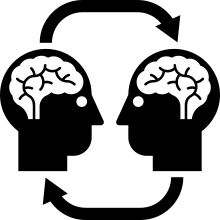







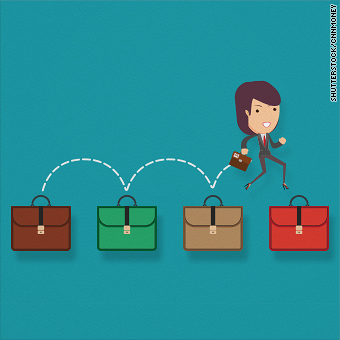
Benchmark
List competitors or related projects, and describe how they relate or differentiate to your project.
-
Skill Share
The idea is quite similar: learning new skills, acessible for everybody, however, here, those skills are taught by professionals, which means they are also really centered in tecnhiques. It also revolves a lot around arts, making things with your hands etc... Our project tends to adress not only technical skills, but also soft skills, things one experienced person can advise to another etc.. -
LinkedIn Learning
It also responds to the same need, which is learning new skills for new jobs, however, they offer general courses, they do not give access to a one-on-one conversation with people who have the experience
References
Books, films, articles… list every reference that may be relevant regarding this project, and explain why.
- UN Sustainable Goal Education
- Reskilling documentation
- Skillshare
- Hitch reskilling
- Skillsharing
- Importance of sharing skills
- Online courses : Sharing skills
- The importance of knowledge sharing
- Basic skills sharing